Render 1
Render 2
Render 3
Render 4
Shapeways
I used the curve template that was available and started modifying the curve to the way I wanted it. I used curves and curveBoolean to get the main shape as well as the fillet tool to get rid of the sharp edges. when I was satisfied with the curve i used revolve to get the finished polysurface of the flashlight. I then added Pipes with rounded caps to the bottom of the flashlight and the copied them and moved the a little bit above and used BooleanDifference to get an interesting contrast. On the top I used the same BooleanDifference technique but I rotated the Pipes in different directions to get more of an interesting shape. I then added a light switch to the side to add to the lightsaber design.
I chosed to have gold and silver as materials because if you have a lightsaber you do not want it to look cheep. You want to make a statement when you slice other peoples arms off.






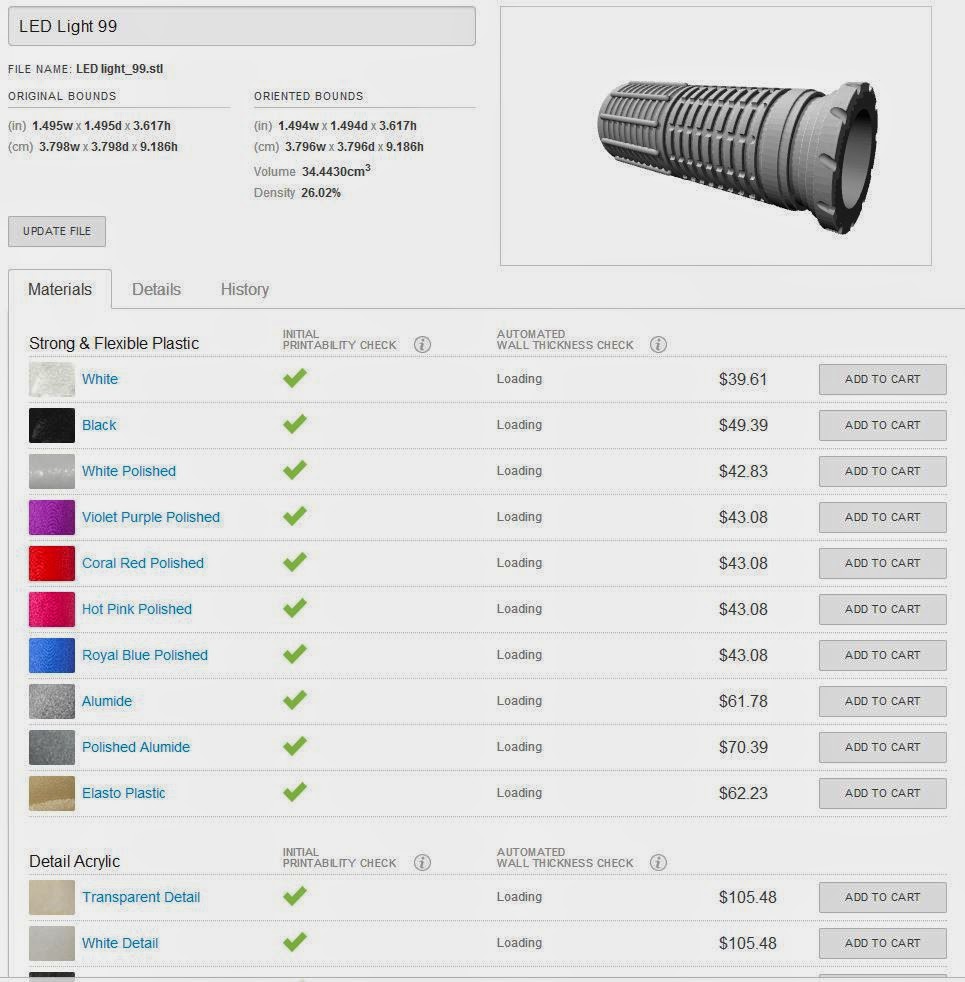


No comments:
Post a Comment
Note: Only a member of this blog may post a comment.