Mia Riefkohl: Week 7 Ring Model



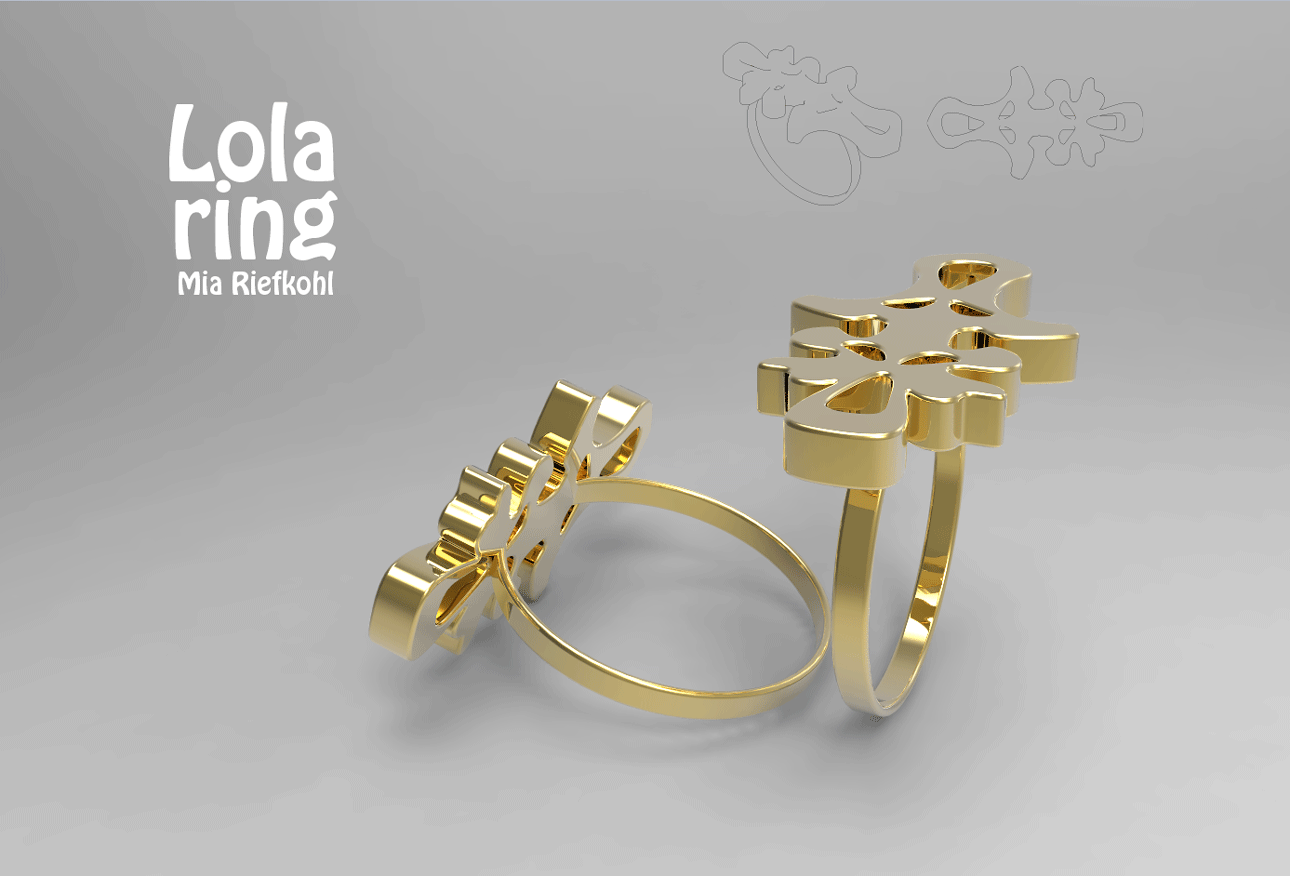
Lola Ring
I wanted to design a ring that would be inspired from the flower scene from the Disney animated movie, Alice in Wonderland. This is a magical scene where flowers come to life. These are not just any kind of flowers, they're oddly shaped and each of them has a strong personality. My design was meant to represent Lola, one of the flowers in the scene. She was elegant, simple and strong. My design carries these qualities through its free formed simplicity.
I started with a couple of sketches of the top part of the ring, which was essential. Once I had the design sketched, I used the curve tool on the front view to draw out the form. I drew have of the outer outline and then mirrored it with the mirror command. the I drew the inside shapes, also using the curve tool. Then, I extruded the curves into a solid, Boolean difference the shaped with the entire piece. Once that was done, I drew a 17.7 diameter circle curve, offset it and then extrude to create a solid. To join the top solid with the ring, I used the Boolean union command. Finally, I fillet at edges.
When rendering in KeyShot, there was no doubt I was going to use gold throughout the entire piece. In the flower scene from Alice in Wonderland, Lola was the yellow flower. With this in mind I chose the gold material, not only because it has a yellowish tone to it, but because it maintains the elegant, simple quality that I intended to convey throughout my design.
No comments:
Post a Comment
Note: Only a member of this blog may post a comment.